Powering DYNAMIXEL
4th Jun 2020
Powering DYNAMIXELs
As an all-in-one motion solution, DYNAMIXEL smart actuators require a minimum of external hardware to create a complete robotic system. Depending on the application, it is possible to begin working with as little as an embedded control board and power supply.
All DYNAMIXELs are designed to be run off of DC power. As a result, DYNAMIXELs may be used equally well with batteries, an AC adapter (to supply DC power from a wall plug), or a stationary benchtop power supply.
Section 1. How do I know what voltage to use?
The first initial after the hyphen in the model name indicates the voltage level of the model:
Voltage Initials
W = 12V
V = 24V
- Sample model name: XM540-W150-R
As this model is denoted with “W”, it is designed to be operated off of 12V input.
- Sample model name: XH430-V350-R
As this model is denoted with “V” it is designed to be operated off of 24V input.
TIP: You can double check the voltage used by your models through the ROBOTIS e-Manual (emanual.robotis.com) page for your model of DYNAMIXEL.
Section 2. How can I connect power?
Many ROBOTIS controllers and accessories may be used to provide power alongside communication. DYNAMIXELs may receive power through the connectors of the controller, or power may be provided elsewhere in the daisy chain.
Basic examples of setups to supply power to DYNAMIXEL are pictured below:
2.1 Direct Control from PC:
| U2D2 Power Hub Board | SMPS 12V 5A AC Adapter | |
*Note: above setup is available bundled as DYNAMIXEL Starter Set
2.2 Arduino-based Embedded Controller
| OpenCM9.04 | OpenCM485 EXP Board | SMPS 12V 5A AC Adapter |
2.3 ROS-compatible Embedded Controller
| OpenCR1.0 | SMPS 12V 5A AC Adapter |
2.4 Shield Interface for Arduino Uno
| DYNAMIXEL Shield | Arduino/Genuino Uno *not available from ROBOTIS.US | SMPS 12V 5A AC Adapter |
Section 3. Controllers Used to Power DYNAMIXEL
The following section details how controllers produced by ROBOTIS may be used to power DYNAMIXEL.
OpenCM9.04 - open-source controller board by ROBOTIS
- Power may be wired in directly via the + and - pins
- Two battery connectors
- Also compatible with OpenCM485 EXP board (see below)
OpenCR1.0 - open source controller board by ROBOTIS
- Features barrel jack for AC adapter
- T-connector for battery or power supply.
- Provides power switch
Section 4. Accessories Used to Power DYNAMIXELs:
The following details accessories produced by ROBOTIS which may be used to power DYNAMIXEL.
OpenCM485 Expansion Board - accessory for OpenCM9.04
- May be combined with OpenCM9.04 to control RS-485 DYNAMIXEL models.
- Adds barrel jack for AC adapter power supply
- Two additional power connectors for battery or power supply
- May be used alone to connect power, or with OpenCM9.04.
- Provides power switch
*Note: OpenCM485 EXP board does not provide control of DYNAMIXEL unless used with OpenCM9.04 controller board.
- Accessory for U2D2 USB-serial communication interface
- Provides power to U2D2 USB-serial communications to control DYNAMIXEL directly from a computer.
- Features barrel jack for AC power supply
- Features battery connector and terminal block for battery and/or power supply wiring.
- Provides power switch
*Note: U2D2 Power Hub Board does not provide control of DYNAMIXEL unless used with U2D2 USB-serial interface.
- Accessory for Arduino Uno and similar Arduino boards
- Provides a communication circuit between the Arduino board and DYNAMIXEL.
- Features terminal block for battery and/or power supply wiring
- Features VIN jumper to draw power from Arduino board or isolate power through DYNAMIXEL Shield.
- Provides power switch
*Note: DYNAMIXEL Shield does not provide control of DYNAMIXEL unless used with an accompanying Arduino board.
- Standalone power hub board for use with ROBOTIS SMPS 12V 5A AC Adapter. Does not interface directly with any controller.
- Designed to be daisy-chained in a system using DYNAMIXELs
- Provides barrel jack to connect AC adapter
- Small size for embedded applications
Section 5. Current Limits for boards and accessories:
- ROBOTIS generally recommends an upper current limit of 10A when powering DYNAMIXELs from ROBOTIS boards and accessories.
- As DYNAMIXELs may use high current depending on the application, ROBOTIS recommends wiring in power separately where needed to reduce overall current across sensitive components.
- To accomplish this, users have the option of adding multiple power connections to groups of DYNAMIXELs.
- This can be accomplished using accessories shown above such as SMPS2Dynamixel, or by breaking out the power wires from the DYNAMIXEL cable.
*Caution: Refer to the pinout of your DYNAMIXEL using the ROBOTIS e-Manual (emanual.robotis.com) before attempting custom wiring.
Remember:
- DYNAMIXELs are powered via DC and input voltage is specified in the model name
- ROBOTIS provides a number of controllers and accessories that can be used to connect power to DYNAMIXELs.
- The examples listed above are not exclusive. DYNAMIXELs are controller-agnostic, and the examples above are for reference and tutorial purposes only.
- The ROBOTIS e-Manual (emanual.robotis.com) hosts product manuals for every model of DYNAMIXEL. Be sure to confirm your voltage specifications and pinout before attempting custom wiring.